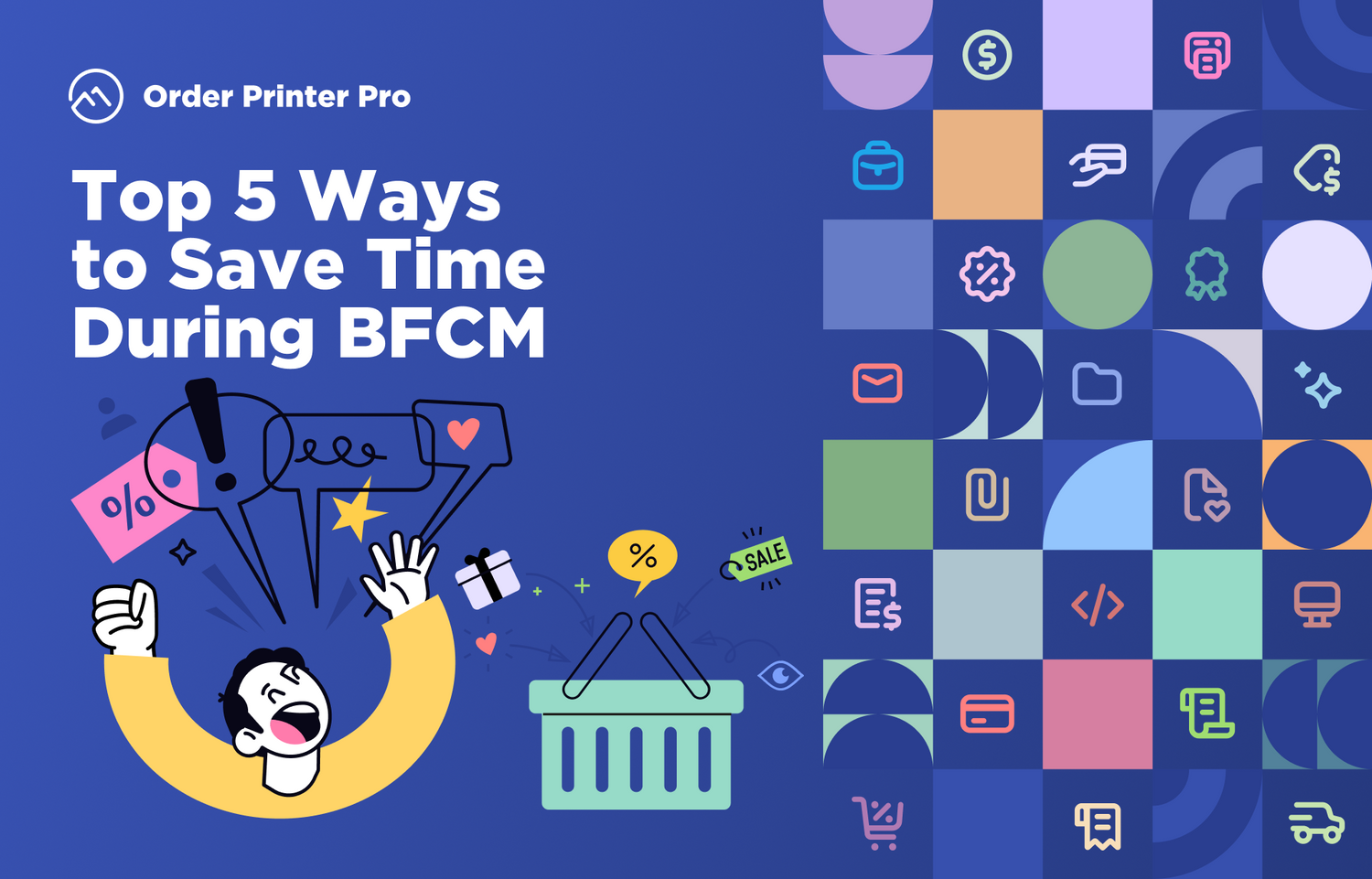Black Friday Cyber Monday (BFCM) is the biggest shopping event of the year, bringing a thrilling rush of sales and a mountain of work. E-commerce brands frequently see order volume surge by over 230% compared to a regular weekend. This intensity means that every minute spent on manual tasks is a minute lost on marketing, customer engagement, or much-needed rest.
The key to surviving and succeeding during this period is implementing clever Shopify BFCM hacks that let you handle high volume without sacrificing the customer experience.
Here are the top five proven strategies to save time during BFCM and maintain or even increase your sales momentum.
1. Automate Your Store Operations Early
The foundation of a stress-free BFCM is preparation. Waiting until November to optimize your workflows is a recipe for disaster. Data shows that high-revenue merchants often start their holiday planning one to three months in advance. Need a complete timeline for your store? Grab our full Shopify BFCM Checklist.
By pre-configuring your order and fulfillment documents (like invoices, packing slips, and return forms) using an app like Order Printer Pro, you guarantee a smooth process once the floodgates open. You set up your custom branded templates once, and they are ready to handle thousands of orders instantly.
2. Simplify Order Fulfillment with Bulk Printing
Once the orders start rolling in, fulfillment is the primary bottleneck. Manually generating, customizing, and printing documents for each order can add hours to your workday, leading to fulfillment delays. These delays carry a serious risk: studies show that a delay of just two days can reduce the likelihood of a repeat purchase by two-thirds.
Order Printer Pro allows you to select hundreds of orders at once and print all necessary documents, such as invoices, packing slips, in a single click. You can filter and print documents for all orders waiting to be fulfilled simultaneously, drastically cutting down on “click-and-wait” time. This level of efficiency is non-negotiable when order volume is spiking, ensuring your team spends more time picking and packing, and less time clicking.
Power Play: Create an Optimized “Picker’s Only” Warehouse Slip
For maximum speed, the standard customer packing slip is inefficient for internal use. The biggest fulfillment time sink is often the picking process.
| Document Purpose | Focus Only On | Immediate Benefit |
|---|---|---|
| Picker’s Slip (Internal) | SKU, Bin Location, and small Product Images | Eliminates time wasted searching for products, reducing picking errors. |
| Order Barcode | Features a large Order Barcode for quick scanner verification | Speeds up quality control (QC) and fulfillment confirmation. |
3. Use Automated Invoices to Cut Customer Support Emails
During Cyber Week, customer support volume can increase significantly. One of the most common reasons customers email support is to request a copy of their invoice, receipt, or a confirmation of their order details.
Order Printer Pro’s automatic PDF attachment feature means every customer receives a professional, branded PDF invoice or receipt the moment their order is placed or fulfilled. This proactive communication is highly valued by customers, in fact, 94% of consumers say transactional messages like order confirmations and shipping updates are vital during the holiday shopping season. By satisfying the immediate need for a clean document, you eliminate a significant portion of your incoming support inquiries, allowing your team to focus on complex issues.
4. Leverage Multi-Language Documents for International Shoppers
BFCM is a global event, and shoppers are increasingly cross-border. If you sell internationally, providing documents in a customer's native language is a massive trust-builder and sales driver.
The ability to generate multi-language, multi-currency invoices and packing slips is a core feature of Order Printer Pro. Why is this critical? Because 76% of global consumers prefer to buy products in their native language, and nearly 40% rarely or never purchase from English-only websites. By localizing your post-purchase documents, you build trust and professional credibility, which can significantly improve conversion rates on international sales.
Power Play: Simplify Cross-Border Customs with Dual Documents
Manually editing documents for customs adds huge friction and risk of delays.
• Commercial Invoice (for customs): A clean, compliant document automatically populated with key business details (like VAT/Tax IDs and legal entity info) to help prevent customs delays.
• Customer Receipt (for the box): A standard, simple receipt in the customer’s local language and currency, showing only the final price paid.
This ensures legal compliance globally while maintaining the highest level of clarity for your customer, virtually eliminating customs holds due to incorrect paperwork.
5. Focus on Retention, Not Just Acquisition
The typical BFCM focus is acquisition, but customer retention is where long-term profits are made. During BFCM 2024, nearly half (47%) of purchases came from repeat customers. Providing a simple, professional post-purchase experience is the most cost-effective way to secure that repeat business.
By using Order Printer Pro to automatically generate polished, branded invoices and professional packing slips, you save time and elevate the customer experience. Every document that accompanies your product should look like an extension of your brand.
Power Play: Turn Your Packing Slip into a Retention Tool
• Review Booster: Add a scannable QR code that links directly to your product review page.
• Next-Purchase Driver: Include a unique, time-sensitive discount code (e.g.,
ThanksForBFCM15) valid for purchases made after the BFCM weekend.This attention to detail reduces buyer's remorse, decreases fulfillment errors, and converts a one-time buyer into a loyal customer, freeing up your time to run retention campaigns.
The Ultimate Time-Saving Solution
Don't let the rush of Black Friday Cyber Monday turn into an operations nightmare. By deploying simple, effective Shopify BFCM hacks like automation, bulk processing, and document localization, you can save time during BFCM and drive exceptional customer satisfaction. Dive deeper into proven strategies and success stories in our guide to BFCM Order Automation Success.
Try Order Printer Pro for FREE
Questions? Our 24/7 support team is here to help you get ready for peak season.
Order Printer Pro is trusted by Shopify merchants worldwide for reliable, professional order processing.