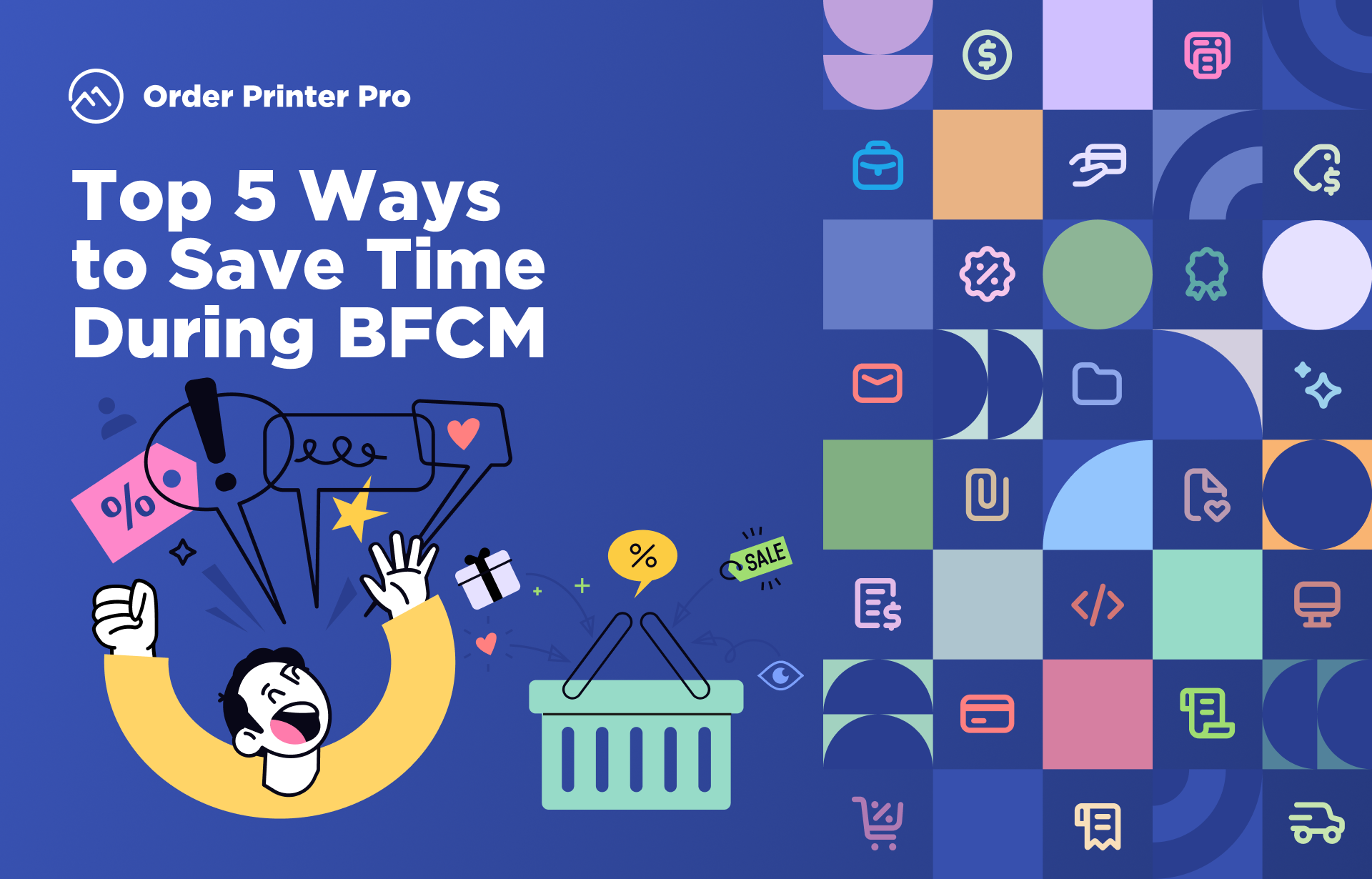For beauty and personal care brands, the customer experience is everything. From the luxurious product packaging to the moment of unboxing, every detail is a chance to build an emotional connection. This is especially true when an order is a gift. Think about it: the gift recipient is your next potential loyal customer. Their first interaction with your brand, maybe for an exchange or return, needs to feel inviting and go smoothly.
Manually creating a gift receipt, one that hides prices but keeps your beautiful branding, takes valuable time. Automating Shopify gift receipts with Order Printer Pro is a simple yet powerful way to improve your post-purchase experience, save your team hours, and delight your customers.
This guide shows you how to create and automate branded gift receipts in Shopify using Order Printer Pro, the trusted Shopify receipts and invoices app used by thousands of merchants.
Why Automated Gift Receipts Matter for Shopify Beauty Brands
In the beauty and personal care world, a gift is an invitation for a new customer to discover your brand. It’s a crucial moment, one where presentation, trust, and convenience matter most.
Here’s why automating gift receipts on Shopify goes beyond operational ease:
| Benefit for Your Brand | The True Impact for Beauty & Personal Care |
|---|---|
| Superior Customer Experience | A sleek, branded Shopify gift receipt makes returns and exchanges easy. Shoppers are far more likely to buy again when returns are simple and stress-free. An automated receipt sets this tone before your support team even steps in. |
| Protect Brand Integrity |
You have full control over the template’s design. With Order Printer Pro, your receipts can reflect your brand’s colors, fonts, and luxury aesthetic, just like your product packaging. Example: Instead of a plain slip, your receipt mirrors your signature brand colors, like Tiffany Blue or Glossier Pink, and uses a clean, modern layout. |
| Save Your Team Valuable Time |
No more manually editing Shopify receipts or removing prices one by one. Set up a dedicated “Gift Receipt” template once in Order Printer Pro and use it whenever you need it. Your staff can focus on what matters most: your customers. |
| Ensure a Smooth Exchange | The recipient receives all relevant order details (name, variant, order number) for easy exchanges, without ever seeing the original price. This thoughtful transparency helps build trust and encourages repeat sales. |
Step-by-Step: How to Create and Automate Shopify Gift Receipts with Order Printer Pro
Order Printer Pro helps Shopify merchants create, customize, and send professional PDF invoices, receipts, and packing slips automatically. Here’s how to set up a gift receipt for your Shopify store:
Step 1: Install and Prepare Order Printer Pro
- Install Order Printer Pro from the Shopify App Store.
- Go to the app dashboard and open Manage templates.
- Duplicate your existing receipt or invoice and rename it to “Gift Receipt (No Prices)”, this will be your dedicated version for gift orders.
Step 2: Customize Your Shopify Gift Receipt
- Remove Pricing: Delete all price-related details (subtotal, taxes, shipping, and total).
- Add Branding Elements: Upload your logo, apply your brand colors, and choose elegant typography. Order Printer Pro templates are fully editable with HTML/Liquid.
-
Include Return Information: Keep key details like:
- Your Store Name and Contact Info
- Order Number
- Product Name and Variant (e.g., Hydrating Night Cream, Scent: Lavender)
- Your Return/Exchange Policy
Tip: Add a subtle call-to-action on your gift receipts, for example: "Is this your perfect match? Take our Skin Quiz for personalized product recommendations." Personalized experiences build loyalty and re-engagement.
Step 3: Automate Gift Receipt Delivery
While Shopify doesn’t have a built-in “gift receipt” trigger, you can automate this process using tags or notes in Order Printer Pro.
- Use a tag like
gift-orderor “Gift Receipt” in the order note field. - In your app automation settings, set rules so that:
- The buyer receives the invoice with prices via email.
- The fulfillment team prints or includes the Gift Receipt (No Prices) for the recipient.
-
Example: If your customer selects a “Gift Shipping (No Invoice)” option at checkout, Order Printer Pro can automatically trigger the correct template. This ensures accuracy during high-volume gifting seasons.
Step 4: Communicate and Train Your Team
- Inform Customers: Add a note at checkout like “Add ‘Gift Receipt’ in the notes to receive a version without prices.”
- Train Fulfillment: Ensure staff knows to include the correct document for gift-tagged orders. This keeps packaging and presentation consistent.
Turn Every Transaction into a Touch of Luxury
In the competitive world of beauty and personal care, presentation and personalization set your brand apart. Automating Shopify gift receipts with Order Printer Pro elevates your post-purchase experience and reinforces your brand’s attention to detail.
Stop manually editing invoices and start delivering a refined, automated customer experience that mirrors the luxury of your products.
Install Order Printer Pro today and start creating beautiful, automated Shopify receipts, invoices, and gift documents that impress every customer.
Try Order Printer Pro for FREE
Questions? Our 24/7 support team is here to help you get ready for peak season.
Order Printer Pro is trusted by Shopify merchants worldwide for reliable, professional order processing.
Frequently Asked Questions
Can I include my brand colors and logo on the gift receipt?
Yes. With Order Printer Pro, you can make your gift receipts match your brand. You can add your logo, choose your brand colors, and pick fonts that reflect the style of your store. It makes every receipt feel professional and on brand.
How do I make sure the prices are hidden on the gift receipt?
It is easy. When you create your gift receipt template, just remove the price fields such as subtotal, shipping, and total. The app will then generate a receipt without showing any prices to the gift recipient.
Can the app automatically know when an order is a gift?
Yes. You can tell the app which orders are gifts using tags, notes, or shipping options. Once set up, Order Printer Pro will automatically use the gift receipt template for those orders.
Can I email the receipt to the buyer and include the gift receipt in the package?
Yes. You can set it up so the buyer gets the invoice with prices by email and the gift receipt without prices is included in the package. This way both the buyer and the recipient get the information they need.
Is Order Printer Pro good for stores with many orders?
Yes. The app works well even for stores with a high volume of orders. It can handle large numbers of receipts every day, making it perfect for busy periods like holidays or product launches.