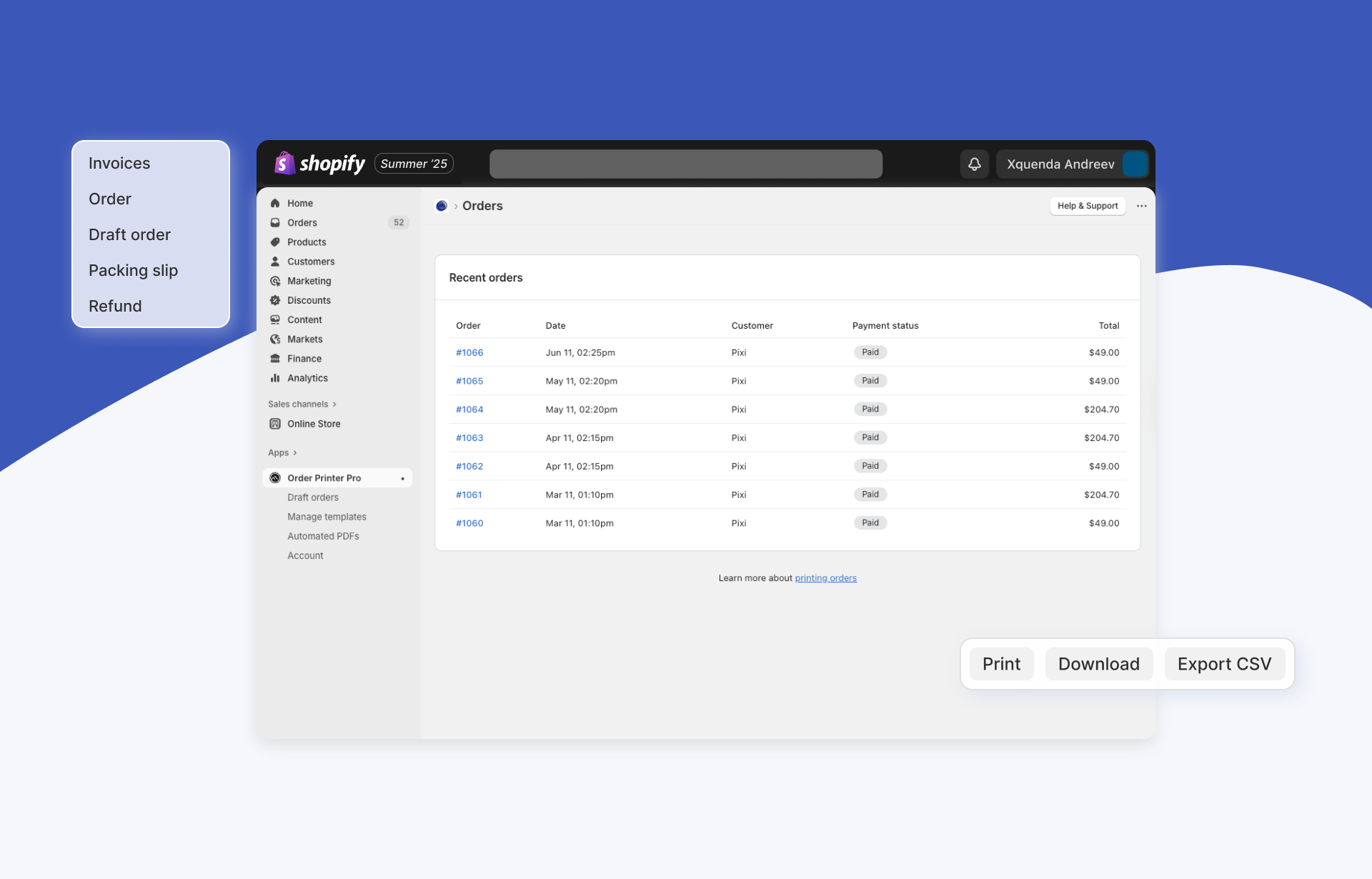Black Friday and Cyber Monday (BFCM) 2025 is approaching fast, and for Shopify store owners, this represents the most crucial revenue opportunity of the year. With consumers expected to spend over $240 billion during the 2025 holiday shopping season, the stakes have never been higher.
But here's the reality: success during BFCM isn't just about offering great deals. It's about having your entire operation running like a well-oiled machine when millions of shoppers flood your store. One technical glitch, one missing app, or one overlooked detail can cost you thousands in lost sales.
That's why we've created this BFCM checklist for 2025, your roadmap to not just surviving, but thriving during the busiest shopping weekend of the year. Whether you're a seasoned Shopify veteran or preparing for your first major BFCM push, this checklist will make sure you're ready for everything the season throws at you.
Key Dates & Deadlines You Can't Miss
October 1–15, 2025: Foundation Phase
- Complete your BFCM strategy planning
- Finalize your promotional calendar
- Begin inventory procurement and forecasting
- Set up tracking systems for key metrics
October 16–31, 2025: Build Phase
- Install and configure essential Shopify apps
- Design and test all promotional landing pages
- Set up automated email campaigns
- Conduct initial site speed and performance tests
November 1–15, 2025: Testing Phase
- Run comprehensive site stress tests
- Test all payment gateways and checkout processes
- Verify mobile responsiveness across devices
- Train customer support team on BFCM procedures
November 16–28, 2025: Launch Phase
- Deploy all promotional content
- Activate marketing campaigns
- Monitor site performance continuously
- Execute real-time optimizations
Critical BFCM 2025 Dates:
- Black Friday: November 28, 2025
- Small Business Saturday: November 29, 2025
- Cyber Monday: December 1, 2025
- Green Monday: December 8, 2025 (often overlooked but highly profitable)
Storefront Prep: Design, Copy, and Speed
Your storefront is your digital billboard during BFCM, and first impressions matter more than ever when shoppers are comparison shopping at lightning speed.
Design Optimization Checklist:
- Create eye-catching BFCM banners that clearly communicate your best deals
- Implement countdown timers to create urgency (avoid overuse)
- Design mobile-first since 70%+ of BFCM traffic comes from mobile devices
- Add trust badges and security certificates prominently
- Create dedicated landing pages for each major promotion
- Optimize navigation for quick deal discovery
Copy That Converts: Focus on benefits over features, create genuine urgency, and make your value proposition clear within seconds. Use power phrases like “exclusive,” “limited-time,” and “final hours,” only when backed by real scarcity.
Speed is Everything: During BFCM, every second counts. A one-second delay in page load time can decrease conversions by 7%. Use this speed checklist:
- Compress images (TinyPNG or Shopify’s built-in optimization)
- Minimize apps; remove unused ones
- Enable browser caching
- Use a Content Delivery Network (CDN)
- Optimize theme code
- Test load times across devices and connection speeds
Pro Tip: Set up real-time monitoring alerts for site speed. If load times spike during traffic surges, you’ll know immediately and can act before losing sales.
Must-Have Shopify Apps for BFCM Success
The right apps can make or break your BFCM performance. Here are the essential categories with our top Shop Circle recommendations leading the way:
Order & Document Management
- Order Printer Pro: Automated invoice, packing slip, and receipt generation with bulk processing
- Order Printer Templates: Custom branded templates for professional order documents
- AI Order Tags & Flows: Intelligent order tagging and workflow automation
Sales & Conversion Optimization
- Frequently Bought Together: Amazon-style product bundling to increase AOV
- Also Bought CBB: Automated related product recommendations
- 506 GetSale Bulk Discounts: Time-saving bulk discount automation
- CartHook Upsells: High-converting post-purchase upsell offers
- SC Sales Motivator: Geo-targeted sales motivator bars
Product Customization & Options
- SC Product Options: Limitless product customization capabilities
- Hulk Product Options: Easy-to-create customizable product variants
- Accentuate Custom Fields: Advanced custom fields and layouts
Customer Experience & Engagement
- Opinew Product Reviews App UGC: Complete review management with user-generated content
- Hulk Form Builder: Custom surveys and product request forms
- SC Back in Stock Restock Alerts: Automated restock notifications
- Hulk Advanced Wishlist: Enhanced wishlist functionality for customer retention
Payment & Checkout Solutions
- Releasit COD Form & Upsells: Cash-on-delivery management with integrated upsells
- Releasit Cash On Delivery: Optimized COD payment processing
B2B & Wholesale
- Wholesale Pricing Discount B2B: Complete B2B wholesale solution
- WSH Order Form & ReOrder: Single-page B2B order forms
- Wholesale Lock Manager: Content access control for wholesale customers
Loyalty & Retention
- SC Loyalty Rewards: On-brand loyalty program creation
- SC Conjured Referrals: Customizable referral program system
- Hulk Reorder Master: Simplified repeat order functionality
Inventory & Operations
- 506 EasyScan SKU & Barcode: Enhanced inventory management and order accuracy
- Sky Pilot – Digital Downloads: Comprehensive digital product delivery
- EG Auto Add to Cart Free Gift: Automated free gift additions
Additional Power Tools
- Currency Converter Plus: Multi-currency support for global customers
- SC Easy Redirects: URL management and redirection
- Hulk GDPR Cookie Consent Bar: GDPR compliance and transparency
- SC Store Locator Map: Interactive store location mapping
Choose the mix that fits your store’s goals, then finalize and test app settings before November to avoid last-minute surprises.
Automating Customer Documents with Order Printer Pro
One of the most overlooked aspects of BFCM preparation is post-purchase document management. When your order volume spikes 300–500% during BFCM, manually handling invoices, receipts, and shipping labels becomes impossible.
This is where Order Printer Pro becomes invaluable for your BFCM success strategy.
Why Document Automation Matters During BFCM:
- Volume Management: Process hundreds of orders per hour without manual intervention
- Professional Appearance: Maintain brand consistency across all customer touchpoints
- Reduced Errors: Eliminate human error in invoice generation and order processing
- Time Savings: Free up your team to focus on customer service and strategic tasks
- Compliance: Ensure documents meet tax and regulatory requirements automatically
Try Order Printer Pro for FREE
Key Order Printer Pro Features for BFCM:
- Bulk Processing: Generate hundreds of invoices, packing slips, and receipts simultaneously
- Custom Branding: Maintain your brand identity across all customer documents
- Multi-Language Support: Serve international customers with localized documents
- Automatic Triggers: Generate documents based on order status, product type, or customer location
- Integration Ready: Works with your existing Shopify workflow and other apps
BFCM Setup Strategy: Configure Order Printer Pro templates well before BFCM begins. Create specific templates for promotional orders, international shipping, and high-value purchases. Set up automation rules so that as soon as an order is placed, all necessary documents are generated and ready for fulfillment.
After the Sale: Handling Returns, Invoices & Customer Support
BFCM success doesn't end when the sale is made, it's just beginning. How you handle the post-purchase experience directly impacts customer lifetime value and your reputation for future seasons.
Returns Management Strategy:
- Implement a clear, generous return policy that builds confidence in hesitant buyers
- Set up automated return processing to handle the inevitable spike in return requests
- Create return shipping labels in advance for common return scenarios
- Use returns as an opportunity to upsell or cross-sell alternative products
Invoice and Documentation Excellence: Your post-purchase documents are often the last touchpoint customers have with your brand during BFCM. Make them count:
- Make sure all invoices are generated immediately and automatically
- Include clear return instructions and policies on packing slips
- Add promotional codes for future purchases on thank-you documents
- Maintain consistent branding across all customer communications
Customer Support Scaling: BFCM will test your support like no other time of year. Prepare by:
- Creating comprehensive FAQs addressing common BFCM questions
- Setting up chatbots to handle basic inquiries automatically
- Preparing templated responses for common issues (shipping delays, out-of-stock items, etc.)
- Cross-training team members on all aspects of BFCM operations
- Establishing clear escalation procedures for complex issues
Communication is Key: Keep customers informed throughout their journey. Set up automated emails for order confirmation, shipping updates, and delivery notifications. If issues arise, communicate proactively rather than waiting for customers to reach out.
Post-BFCM Analysis: Document everything for next year. Track what worked, where bottlenecks occurred, and what customer feedback reveals about improvement opportunities. Your 2025 BFCM experience is the foundation for even greater success in 2026.
Your BFCM Success Starts Now
BFCM 2025 represents more than a sales event, it’s your opportunity to showcase everything that makes your Shopify store exceptional. With proper preparation, the right tools, and a comprehensive strategy, you’re not just participating in BFCM; you’re positioning your brand to lead.
The difference between stores that struggle and those that thrive comes down to preparation and execution. Every item on this checklist is designed to help you deliver exceptional customer experiences while maximizing revenue.
Getting ready for BFCM? With Order Printer Pro, your invoices, receipts, and packing slips take care of themselves, so you can spend less time on paperwork and more time serving customers and growing your store.
Try Order Printer Pro for FREE
Frequently Asked Questions
When should I start preparing my Shopify store for BFCM 2025?
Start no later than October 1, 2025, to complete your foundation tasks (strategy, calendar, inventory, and tracking). This ensures you’re ready for the build, testing, and launch phases by November.
How can I prevent my Shopify store from crashing during BFCM traffic spikes?
Run site stress tests, optimize speed (CDN, image compression, clean code), and use real-time monitoring alerts. Test all checkout flows and payment gateways in advance to avoid costly downtime.
How can I make sure my storefront converts during BFCM?
Focus on speed, design, and clarity. Optimize for mobile-first, use clear BFCM banners, highlight trust badges, simplify navigation, and ensure pages load in under 3 seconds.
Which Shopify apps are essential for BFCM success?
Apps for order management (Order Printer Pro, Order Printer Templates), sales optimization (Frequently Bought Together, CartHook Upsells), customer experience (Advanced Wishlist, Back in Stock Alerts), and loyalty/retention (SC Loyalty Rewards, Conjured Referrals) are critical to handling scale and maximizing revenue.
How do I handle the post-purchase rush after BFCM?
Set up automated invoices, receipts, and return processes with tools like Order Printer Pro. Keep communication clear with shipping updates, proactive support, and branded documents that encourage repeat purchases.