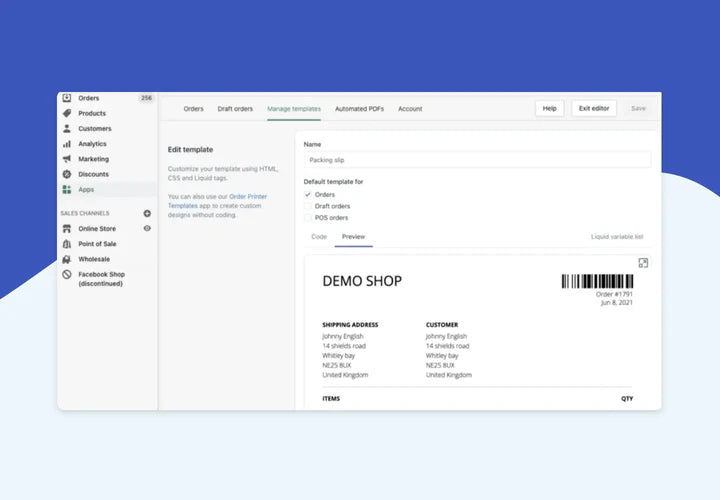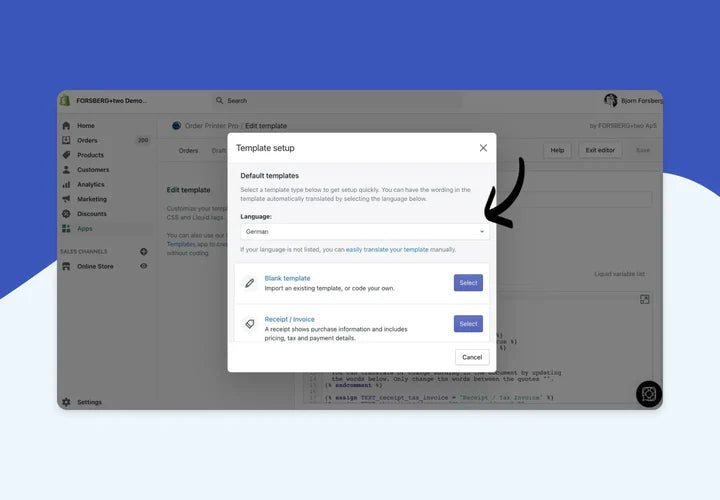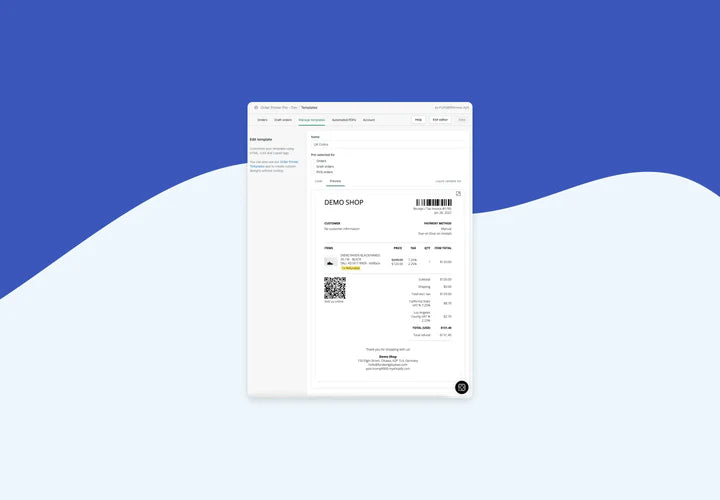If you're using Order Printer Pro to customize your Shopify store's invoices, receipts, and packing slips, you'll be happy to hear that we've made some improvements to the default templates.
One of the main changes we've made is to add comments and links to help articles directly in the template code. This makes it easier to understand each setting, so you can quickly and easily customize your invoices, receipts, and packing slips with Order Printer Pro.
In addition to making it easier to understand the template settings, we've also made it simpler to customize your store's name and address, as well as add your company VAT/Tax number to your documents. This means that your invoices will look more professional and personalized, without you having to spend hours trying to figure out how to make the changes.
These improvements will be automatically applied when you use the "Create template" feature in the app or install Order Printer Pro for the first time. So, if you want to make your store's invoices look more professional and personalized, be sure to give our new and improved templates a try.
We hope these changes make it even easier for you to customize your store's documents with Order Printer Pro. Let us know if you have any feedback or questions - we're always looking for ways to improve our app and make it as user-friendly as possible.