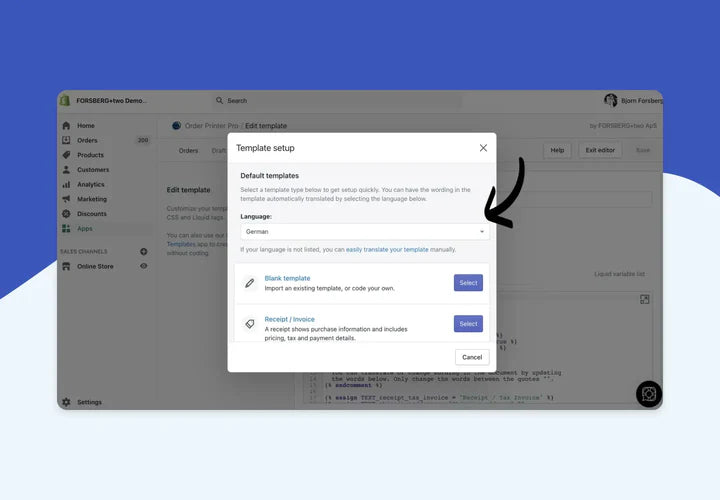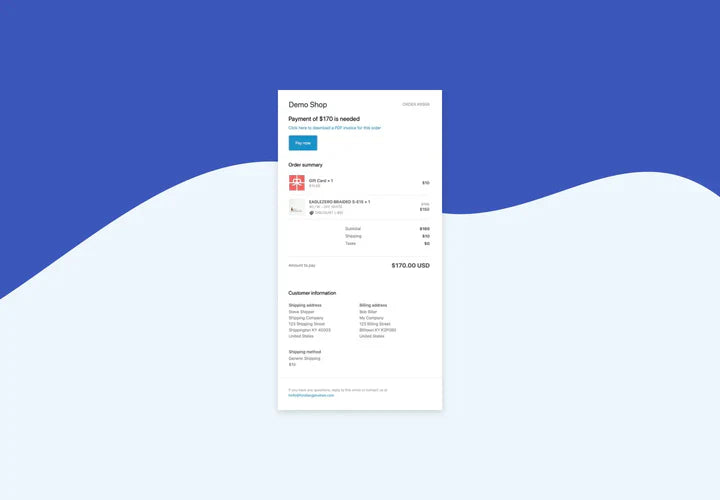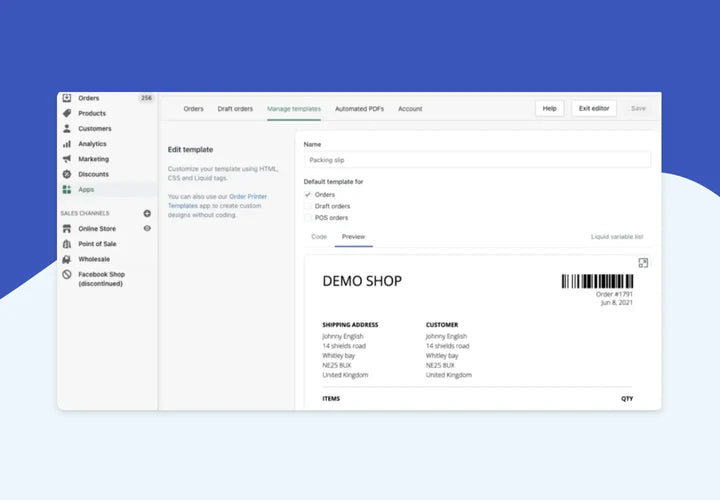Order Printer Pro is excited to announce our newest feature: automatic template creation in your store's primary language! This feature saves you time and effort by automatically creating templates in the language your store is set to, so you don't have to do it manually. Plus, if you ever want to create new documents in the app, you can easily translate them into different languages using the dropdown menu. Simply choose the language you want to use, and our app will handle the translation for you.
Instead of manually creating templates in your store's primary language, our app does it for you automatically. This frees up more time for you to focus on running your business and serving your customers. Additionally, the ability to quickly and easily translate your documents can be incredibly useful if you have customers who speak different languages. This way, you can make sure they can read and understand your documents, which can improve the customer experience and help build trust with your customers.
Currently, we support a wide range of languages in Order Printer Pro, including Australian English, Bulgarian, Canadian English, Chinese (Simplified and Traditional), Croatian, Czech, Danish, Dutch, English, Finnish, French, German, Greek, Hindi, Hungarian, Indonesian, Italian, Japanese, Korean, Lithuanian, Malay, Norwegian, Polish, Portuguese (Brazil and Portugal), Romanian, Russian, Slovak, Slovenian, Spanish, Swedish, Thai, and Turkish. This means that no matter what language your store is set to, or what languages your customers speak, you can use Order Printer Pro to create and translate your documents.
We hope this new feature will make it even easier for you to use Order Printer Pro and print your documents in the languages you need. For more information, check out our help article on translating documents: https://help.forsbergplustwo.com/en/articles/5137649-translate-the-documents